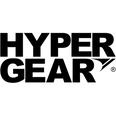PURCHASE & PAYMENT - METHODS AND STEPS
Making a purchase on www.hypergear.com.my is easy peasy.
Browse through our collection and select the item that you want and the quantity. Then just go with the flow, you'll figure it out.
Or follow the steps below for detailed guidance.
Click on “Add to Cart”
You’ll be directed to your ‘Shopping Cart’. If you would like to add more items into the cart, click on “Continue Shopping” on the top right corner of the page and select the item that you want.
Once you have got everything you want, you can proceed to check out. Select an order type:
(a) “Shipping” for delivery service with shipping fee for every purchase below RM40.00
(b) “Click & Collect” for self pick-up at Hypergear store at Lot C15G, Concourse Level. If you choose to collect, select a date and time for collection.
Click “Checkout”
Enter your e-mail address, name, shipping address and phone number on the ‘Contact Information’ page.
*If you opted for “Click & Collect”, the shipping address input will be automatically filled out. Please do not make any changes to this address.
Click on “Continue”. Confirm that the email address and shipping address are correct, then click on the shipping method you had chosen earlier.
*Please do not click on a different shipping method to avoid issues with your order.
Before you continue to payment method, you can enter a valid coupon code (if you have one) on the designated ‘Gift card or discount code’ column on the right-hand side of the page.
Click on “Continue to payment method”. Enter your billing address or click on “same as shipping address”.
Click on “Complete order” to proceed with payment process. You will be redirected to the secure iPay88 online payment gateway.
Select a method payment.
PAYMENT
(a) Credit card
Click on this option to pay using debit/credit card.
- Enter your card details.
Click on the relevant checkboxes. The checkbox that reads “I authorize IPAY88-HYPERGEAR to debit the above net charges from my credit card and I have read & agreed to iPay88 Privacy Statement” is required to be checked.
Click "Proceed".
(B) Online banking
Click on this option if you’d like to make payment transaction using your online banking account.
- Select bank and then proceed with transaction as usual.
(C) eWallet
This option supports payment using Boost mobile-wallet. Click “Proceed” and continue with transaction as usual using your Boost app.
(D) PayPal
This option supports payment using PayPal service. Click “Proceed”, log in to your PayPal account and continue with transaction as usual.
Your order will be accepted once we have received your payment. When your order has been placed, you will receive a confirmation via e-mail.
I DIDN't RECEIVE MY ORDER CONFIRMATION
If you have made payment but have not received any confirmation from us regarding your order, it could be due to one of the reasons below;
- Incorrect email address provided during purchase.
- Payment is still being processed by your financial institution.
To request for order confirmation, please contact Hypergear Customer Support at care@hypergear.com.my and provide the following information:
- Name (as provided during purchase)
- Email address (as provided during purchase)
- Phone number (as provided during purchase)
- Date of purchase
- Proof of payment
CAN I MAKE PAYMENT THROUGH DIRECT TRANSFER?
Direct transfers are NOT allowed.
Orders are only accepted when payment is completed within the website and iPay88 system. Payments for online purchase cannot be made externally.